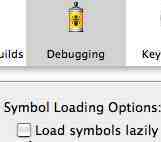
 Running under Xcode Debugger
Running under Xcode Debugger
Xcode preferences
Turn off 'Load symbols lazily', and set to show Debugger at startup:
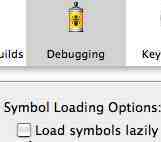

Build settings
Build your app with FBtoC settings 'Debug level: fn names and line #'.
If possible, turn off the checkbox 'Allow dim a%, a&, a#, a$'. This makes variable names in C easier to read.
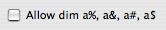
Debugging
After the build, choose File > Debug Last App.
FBtoC sets up an Xcode project to debug your app as a "custom executable" (see Debugging Arbitrary Applications With Xcode)
All going well, you get full source-code debugging, with symbolic break-points etc.:
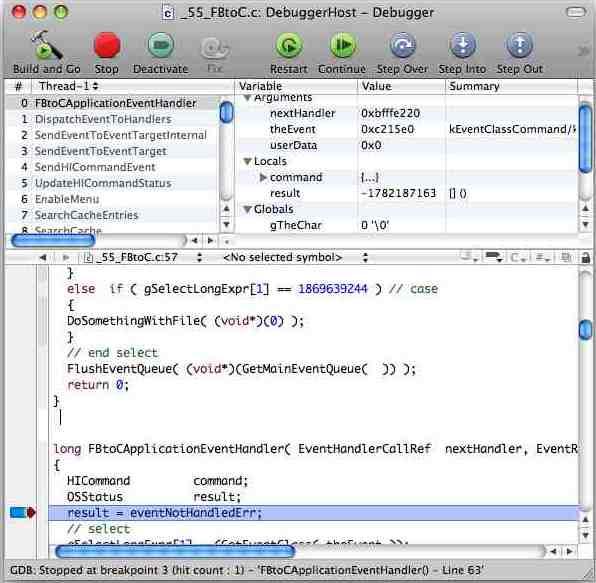
Reference
Xcode User Guide: Debugging
Xcode User Guide: Attaching to a Running Process