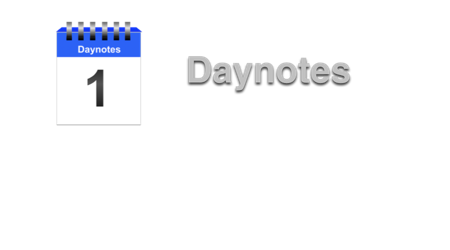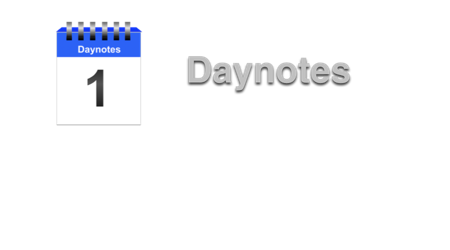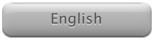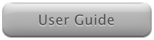• Important dates tracking with countdown and
reminders via Notification Center
• Searches, filters and sorts notes
• Shows Sunrise/Set ( requires Location
Services )
• Weekly, Monthly and List note views
• Printable monthly note view
•
For
CCNX users: Imports CCNX's notes and events
CCNX User Note
Conversion Utility( freeware )
• Simple
utility to convert a CCNX user note to a standard text ( .txt
) file. Download
here
Version 1.18 changes
( January 11, 2025)
- Fixed - Monthly view's notes failed to display using its backward/forward buttons.
Version 1.17 changes
( December 17, 2024 )
- Update - Mini calendar font size increased and note coloring improved
Version 1.15 changes
( May 30, 2024 )
- New: At launch the note for today's date is selected, if there is one. Same behavior for current month, current year and "for Month Showing" options
- Change: delete button style on Note Entry matches other buttons
- Change: Components of date on Important Dates are highlighted when selected for better visibility
- Change: Settings window's font size increased
- Change: Yearly notes list now defaults to a descending sort by date
- Change: Reminder confirmation dialog on Note Entry pane widens to accommodate longer notes
- Fixed: Adding an important date to the daynotes ( via Important Dates tab's contextual menu ) would sometimes fail to add/update the daynote
- Fixed: Notes count displayed below the note list failed to update after filtering notes
- Fixed: Crash when clicking on an Daynotes' Notification Center reminder
- Fixed: Notes list wasn't updated to isolate the corresponding note from a Notification Center reminder
Version 1.14 changes
( September 19, 2023 )
- New: Month paging buttons on Note Entry & List tab can be reset to show month before/after the current date
- New: Current date's day number now appears on the active( running ) app's icon ( in dock, app navigator via ⌘ Tab etc. )
- Fixed: Table view display ( on Note Entry and Important Dates tabs ) internals updated for better stability
- Fixed: "Show All" option now displays when a user selects a subset of the data with current month, current year, filters data etc.
- Fixed: Important Notes tab: For a selected row the date's text color didn't match the note text color in light mode
- Fixed: Filter function operates on only the visible TV contents and should look at all notes
- Change: Note Entry & List tab saves notes when user tabs out( or presses the Return/Enter key ) of the text entry. No Save button needed
- Fixed: Note Entry & List tableview scroller thumb was partially hidden
- Fixed: Minor issues with note display and button state consistency
- Fixed: Minor cosmetics to the monthly tab
Version 1.13 changes
( May 31, 2023 )
- Fixed: Note Entry & List tab sometimes displayed
blank lines with macOS 13.4
Version 1.12 changes ( March 20, 2023 )
- New: Next/Previous month's notes now pageable
- New: Date format, month and day names are localized based
on user's system preferences ( i.e. System Preferences==>
Language & Region )
- Fixed: help pages corrections.
Version 1.11 changes ( February 14, 2023 )
- Fixed: Mini-cal's time updating performance improved.
- Fixed: Note Entry's last column wasn't resizing with the
window.
- Fixed: US Holidays window shows "DST Starts" setting
available when already set.
Version 1.10 changes ( November 18, 2022 )
- New: Button to show notes for current year.
- New: When deleting a note or important date, the delete
confirmation dialog now includes the note or event's date.
- New: Note Entry & List contextual menu can schedule a
note reminder via system notification center.
- New: App's dock icon shows today's date.
- New: Notes now sortable via the 'Notes' column header.
Date sorting is unchanged.
- - Sorting a note with multiple text lines for one date
does not sort those multiple lines. A note consists of all
text for one date.
- Fixed: Wouldn't update mini-calendar's date during a
midnight date change.
- Fixed: Window now remembers its last position/size on
subsequent launches
- Fixed: "Hide All"/"Show All" label instead of the static
label.
- Fixed: Hiding all notes works now.
- Fixed: Delete ( '-') buttons on Note Entry and Important
Dates panes are now active only when a note is
selected.
- Fixed: Intermittent crash on launch due to buffer
overflow.
- Efficiency: Date/Time update checked only when Note Entry
& List tab is visible.
- Cosmetic Fix: improved import dialog appearance for macOS
Big Sur+
- Cosmetic Fix: for About window copyright
- Cosmetic Fix: Selection color on the Notes and Important
Dates tables now defaults to user's System Preferences (
General tab )selection.
- Data File: automatic cleanup/removal of unsupported CCNX
keys ( from an import ) reduces data file size. Only done on
first launch.
Version 1.09 changes ( February 6, 2021 )
- Fixed: version 1.08 accidentally turned location services
off( for sunrise/sunset time ); now turned back on
Version 1.08 changes ( February 5, 2021 )
- Fixed: date picker on Important Dates tab lost focus
during use
Version 1.07 changes ( February 1, 2021 )
- Now a universal app compatible with macOS Big Sur on Apple
Silicon and Intel-based Macs.
- Minor cosmetic fixes.
Version 1.06 changes ( September, 2020 )
- Fixed: App would freeze notes list in some cases after
pressing the "Save" button.
- Today's date on mini-cal not colored immediately after
deleting its corresponding note.
Version
1.05 changes( August 2020 )
• Pressing ' º ' on mini-calendar
failed to colorize today's date. Fixed.
• A preference now shows either:
all notes or the current month's notes on launch.
• Import CCNX's confirmation alert now
dismisses via the escape key
• Please note the change to the note
deletion confirmation dialog
Version 1.04 changes( April 2020 )
• Fixed: After deleting the last note it
reappears on next Daynotes launch
• Fixed: Same bug for Important Dates
Version
1.03 changes( March 2020 )
• New: United States major holidays available
for important dates and notes
• Mini-cal's new button moves calendar to
current month/year
• Monthly calendar printing via "Print
Monthly View" doesn't use a black background if Mac set for dark
mode.
• Improved cosmetics for Monthly View day
grid and "Print Monthly View" button.
Version 1.02 changes( January 2020 )
• Highlighted
notes for the current date on the Note Entry and
List tab
Version 1.01 changes(
December 2019 )
• File menu item "thanks for registering" now disables after
registering
• Mini-cal now updates to reflect
deletions from the Note Entry & List
• Keyboard delete key option to delete an
important date
• File menu now has a "Close" item.
• New note entry now shows a background
placeholder instead of "** put new note here **"
• Cosmetic improvements to monthly tab
Version 1.00 ( October 2019 )