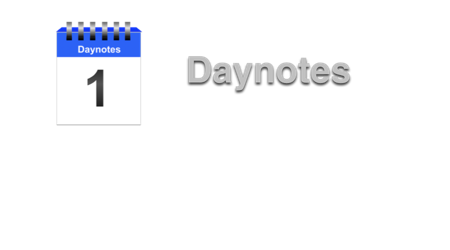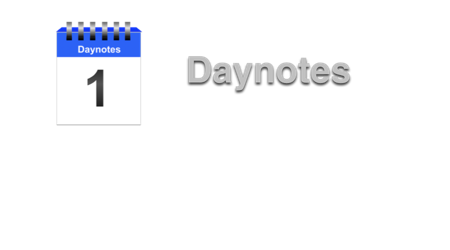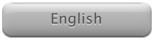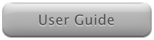Screenshots:
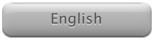
User
Guide and Other Products
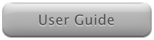

Description
Simple text note taker with calendaring,
searching, sorting and other supporting functionality. Developed
to help CCNX users who want to move their existing note data to
a 64-bit application.
• Important dates tracked separately with countdown
• Searches and filters data
• Shows Sunrise/Set ( requires Location
Services )
• Weekly, Monthly and List note views
• Printable monthly view with notes
• Imports CCNX note and event data
Version 1.18 changes
( January 11, 2025)
- Fixed - Monthly view's notes failed to display using its backward/forward buttons.
Version 1.17 changes
( December 17, 2024 )
- Update - Mini calendar font size increased and note coloring improved
- Internal changes to comply with Apple's receipt update to SHA-256
Version 1.15 changes
( May 30, 2024 )
- New: At launch the note for today's date is selected, if there is one. Same behavior for current month, current year and "for Month Showing" options
- Change: delete button style on Note Entry matches other buttons
- Change: Components of date on Important Dates are highlighted when selected for better visibility
- Change: Settings window's font size increased
- Change: Yearly notes list now defaults to a descending sort by date
- Change: Reminder confirmation dialog on Note Entry pane widens to accommodate longer notes
- Fixed: Adding an important date to the daynotes ( via Important Dates tab's contextual menu ) would sometimes fail to add/update the daynote
- Fixed: Notes count displayed below the note list failed to update after filtering notes
- Fixed: Crash when clicking on an Daynotes' Notification Center reminder
- Fixed: Notes list wasn't updated to isolate the corresponding note from a Notification Center reminder
Version 1.14 changes ( September 19, 2023 )
- New: Month paging buttons on Note Entry & List tab can be reset to show month before/after the current date
- New: Current date's day number now appears on the active( running ) app's icon ( in dock, app navigator via ⌘ Tab etc. )
- Fixed: Table view display ( on Note Entry and Important Dates tabs ) internals updated for better stability
- Fixed: "Show All" option now displays when a user selects a subset of the data with current month, current year, filters data etc.
- Fixed: Important Notes tab: For a selected row the date's text color didn't match the note text color in light mode
- Fixed: Filter function operates on only the visible TV contents and should look at all notes
- Change: Note Entry & List tab saves notes when user tabs out of the text entry. No Save button needed
- Fixed: Note Entry & List tableview scroller thumb was partially hidden
- Fixed: Minor issues with note display and button state consistency
- Fixed: Minor cosmetics to the monthly tab
Version 1.13 changes ( May 31, 2023 )
- Fixed: Note Entry & List tab sometimes displayed
blank lines with macOS 13.4
Version 1.12 changes ( March 20, 2023 )
- New: Next/Previous month's notes now pageable
- New: Date format, month and day names are localized based on user's system preferences ( i.e. System Preferences==> Language & Region )
- Fixed: help pages corrections.
Version 1.11 changes ( February 14, 2023 )
- Fixed: Mini-cal's time updating performance improved.
- Fixed: Note Entry's last column wasn't resizing with the
window.
- Fixed: US Holidays window shows "DST Starts" setting available
when already set.
Version 1.10 changes ( November 18, 2022 )
- New: Button to show notes for current year.
- New: When deleting a note or important date, the delete
confirmation dialog now includes the note or event's date.
- New: Note Entry & List contextual menu can schedule a note
reminder via system notification center.
- New: App's dock icon shows today's date.
- New: Notes now sortable via the 'Notes' column header. Date
sorting is unchanged.
- - Sorting a note with multiple text lines for one date does
not sort those multiple lines. A note consists of all text for
one date.
- Fixed: Wouldn't update mini-calendar's date during a midnight
date change.
- Fixed: Window now remembers its last position/size on
subsequent launches
- Fixed: "Hide All"/"Show All" label instead of the static
label.
- Fixed: Hiding all notes works now.
- Fixed: Delete ( '-') buttons on Note Entry and Important Dates
panes are now active only when a note is selected.
- Fixed: Intermittent crash on launch due to buffer overflow.
- Efficiency: Date/Time update checked only when Note Entry
& List tab is visible.
- Cosmetic Fix: improved import dialog appearance for macOS Big
Sur+
- Cosmetic Fix: for About window copyright
- Cosmetic Fix: Selection color on the Notes and Important Dates
tables now defaults to user's System Preferences ( General tab
)selection.
- Data File: automatic cleanup/removal of unsupported CCNX keys
( from an import ) reduces data file size. Only done on first
launch.
Registration
Apple's Mac
App Store purchases and any subsequent product updates are
handled entirely on Apple's
site.
Support
Please send an email
to support.
Privacy
Statement For
information please review this web link: privacy
statement