Working with nibs - TableView
1. Launch Xcode and create a new User Interface/Window2. Set the window's minimum content size
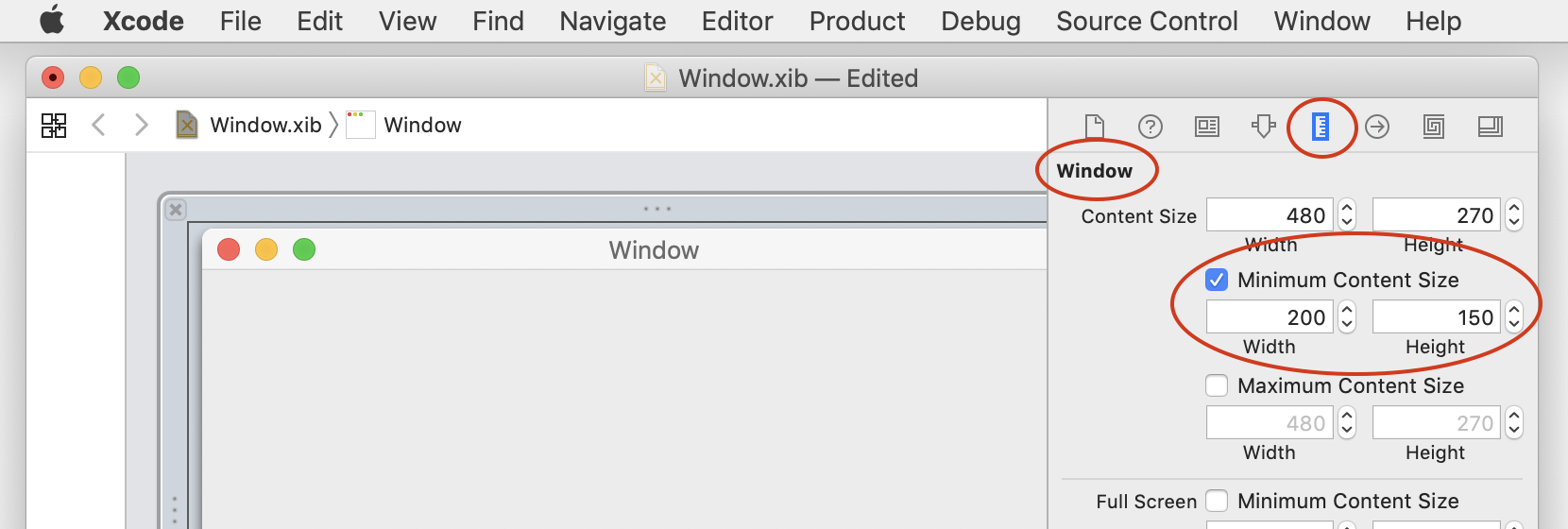
3. Show the Objects panel and drag a tableview onto the window
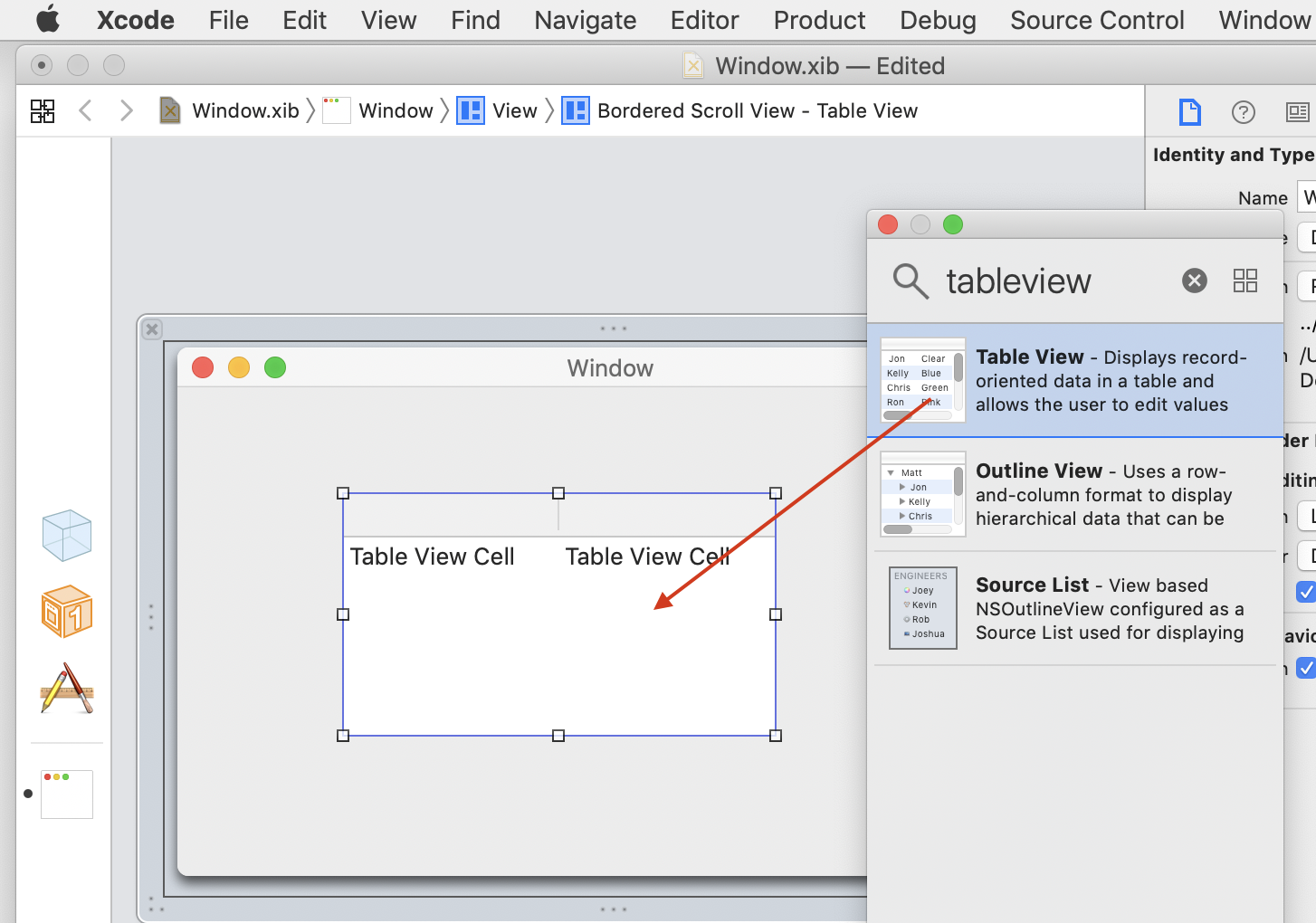
4. Resize the enclosing scrollview to fit the window and set its autoresizing springs and struts to grow/shrink with the window
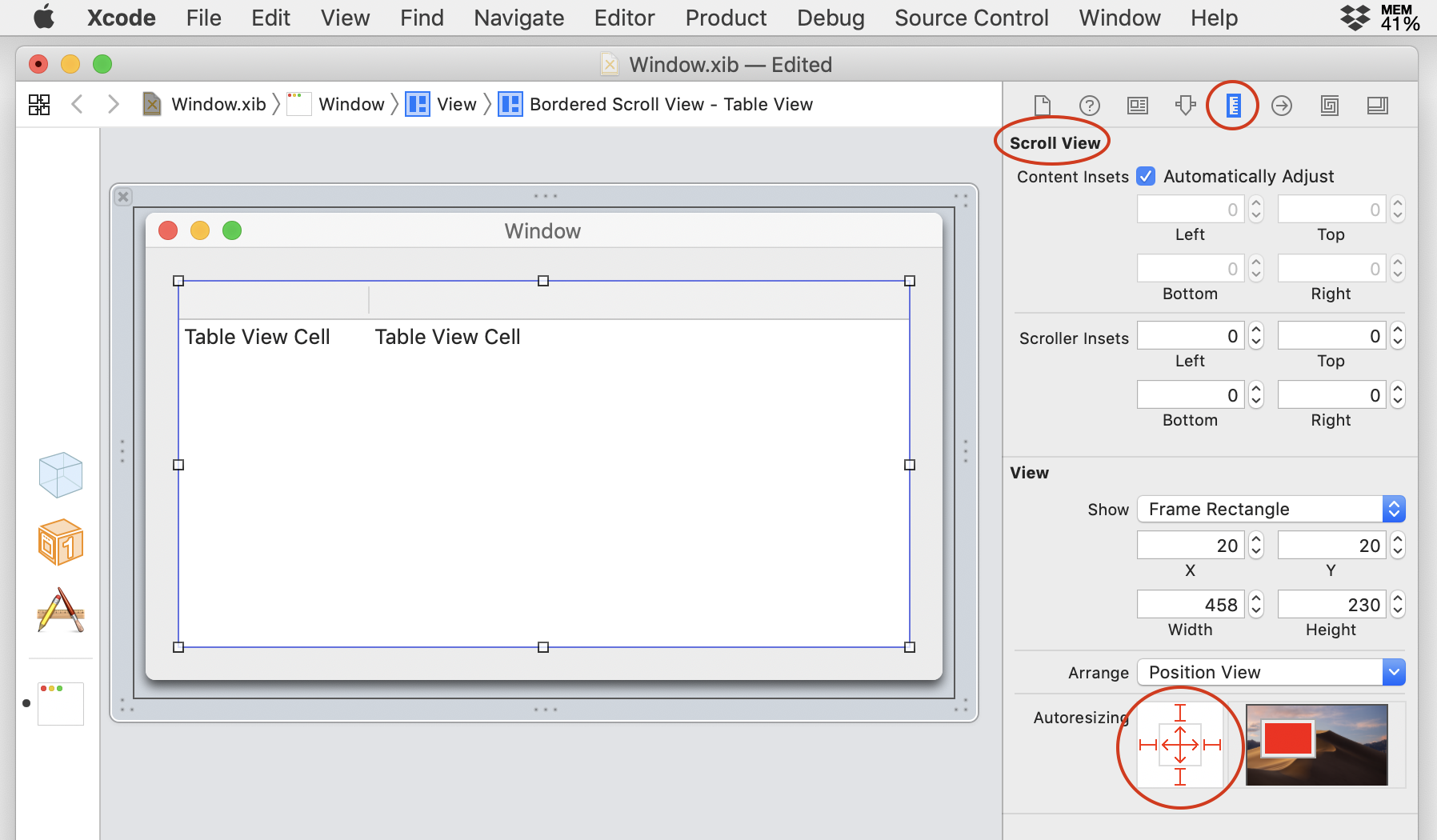
5. Set the tableview columns to '1'
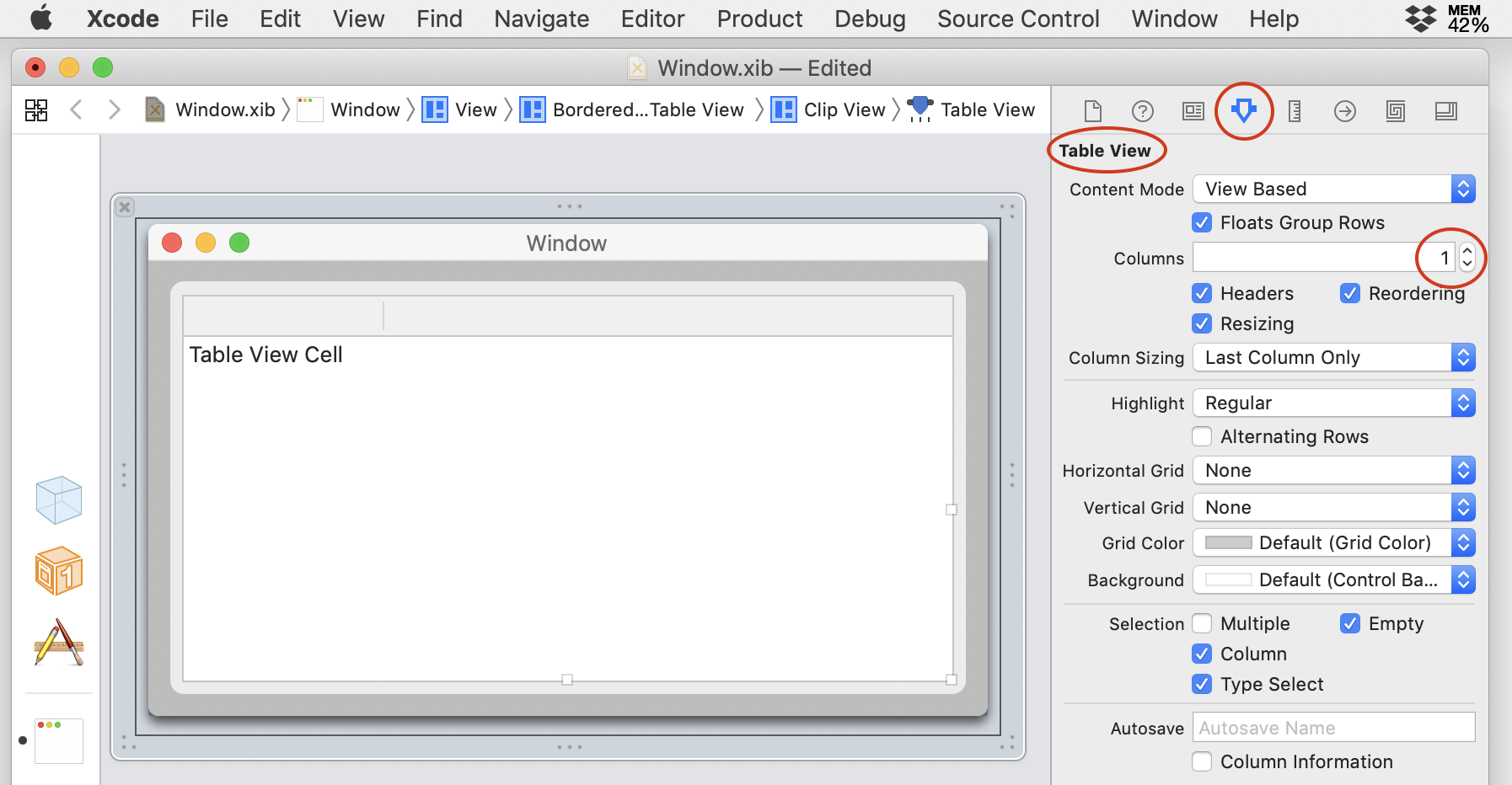
6. Set the tableview tag value
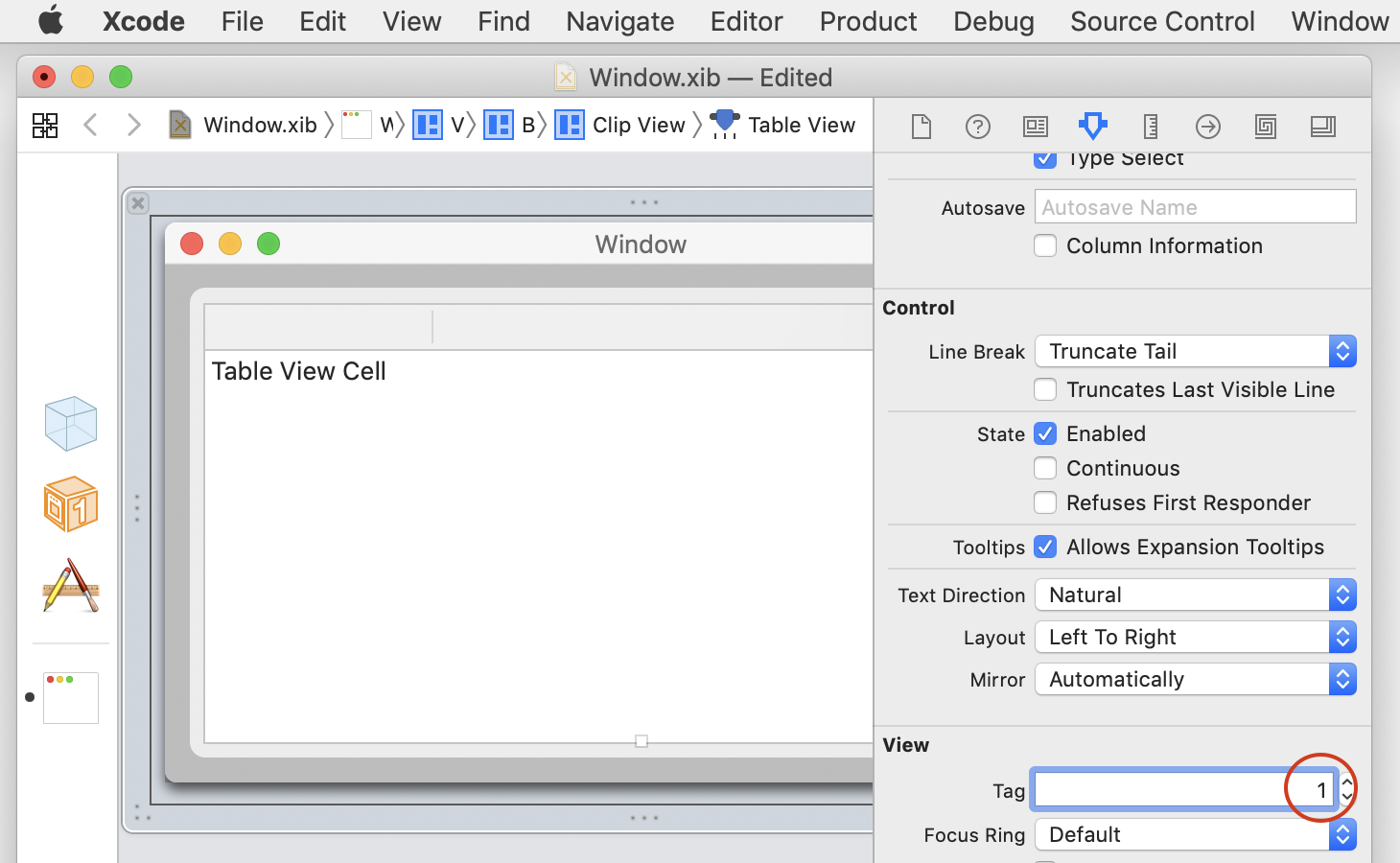
7. Save and close the nib file
8. In FutureBasic, create a new file
9. Save the FB file to the same folder as the nib and run it
 FutureBasic
FutureBasic